THANK YOU FOR SUBSCRIBING.
LET'S GET STARTED!
Now that you've chosen your automated SEO plan, it's time to get your account set-up for success! To activate your automated SEO plan, schedule an onboarding meeting below:
Step 1: SEO Quickstart Guide
Schedule Your Onboarding Meeting
Schedule your onboarding meeting so we can go over the plan and get the access we need to get to work on your website!
SCHEDULE A TIMEAbout Us
When Patrick, Paul and Josh went into business together, they wanted to create something that would transform the marketing and advertising industry.
LEARN MORE